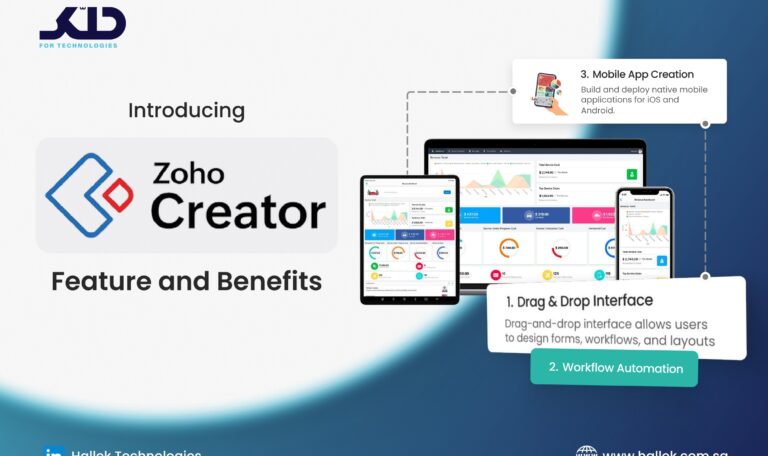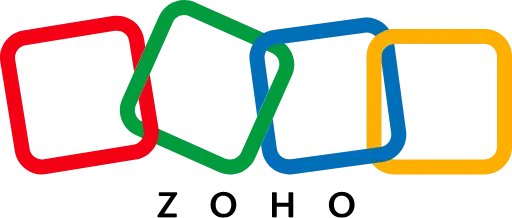In a world where speed, flexibility, and innovation define success, businesses can no longer afford to be slowed down by traditional software development. This is where Zoho Creator proves to be a true game-changer. More than just a low-code platform, Zoho Creator enables companies to redefine processes, create enterprise-grade applications, and scale globally — with minimal effort and maximum impact. Here’s why Zoho Creator stands out in 2025 and beyond: 1. True Low-Code + Pro-Code Capabilities Zoho Creator is not just for beginners. It gives professional developers the ability to: Use Deluge scripting for advanced workflows. Embed custom JavaScript, HTML, and CSS for richer experiences Build custom APIs and serverless functions to connect deeply with external systems. ✅Result: You get the speed of low-code and the flexibility of full-stack development — in one platform. 2. Multi-Experience Deployment Today’s users are everywhere — web, mobile, tablets, and offline. Zoho Creator automatically builds apps that work seamlessly across devices. Progressive Web Apps (PWAs) support. Native mobile app creation without writing separate mobile code. Offline data collection and automatic syncing once connected to the internet. ✅Result: Build once. Deploy everywhere. 3. Advanced Data Management and Analytics Zoho Creator is not just about forms and workflows. It brings serious data capabilities to the table: Complex relational databases with real-time syncing. Embedded business intelligence tools: KPIs, charts, pivot tables, heatmaps. Predictive analytics powered by Zia AI (Zoho’s smart assistant). ✅Result: Turn your app into a decision-making engine, not just a process tool. 4. Enterprise-Grade Security Zoho Creator is trusted by governments, healthcare organizations, and Fortune 500 companies because of its strong security features: Role-based permissions and field-level security. Full audit trails and user activity logs. Encryption at rest and in transit. Compliance with GDPR, HIPAA, ISO 27001, SOC 2 Type II, and more. ✅Result: Your data — and your customers’ data — stay safe. 5. Rapid Scaling and Customization Whether you have 10 users or 10,000 users, Zoho Creator apps scale without performance issues. Features that support growth: Multi-language support for global teams. Multi-region hosting to reduce latency. Custom portals for external vendors, customers, and partners. API gateways for secure external communication. ✅Result: Grow fast without rebuilding your apps from scratch. 6. Powerful Integrations Zoho Creator connects with over 600+ apps: Deep native integrations with the Zoho ecosystem (CRM, Books, Desk, Projects, etc.). REST APIs to connect with any third-party service. Built-in connectors for Salesforce, Shopify, QuickBooks, Google Workspace, and more. ✅Result: Your app doesn’t work in isolation — it becomes part of your full digital ecosystem. 7. AI-Powered Smart Applications Zoho Creator now includes Zia AI integration, which means: Smart field suggestions. Automated anomaly detection. Predictive analytics based on user behavior. Smart bots for internal task automation. ✅Result: Build apps that are not only functional but also intelligent. Conclusion: Zoho Creator is Built for the Future If you’re still thinking about app development in the traditional way, you’re already behind. Zoho Creator enables businesses to build secure, scalable, intelligent, and truly global applications — without long development cycles or high costs. Whether you are a startup, a growing company, or an enterprise, Zoho Creator gives you the tools to innovate faster, operate smarter, and scale bigger. 👉Ready to build future-proof apps with Zoho Creator? [Contact Us] today — and let’s create the next big thing together!