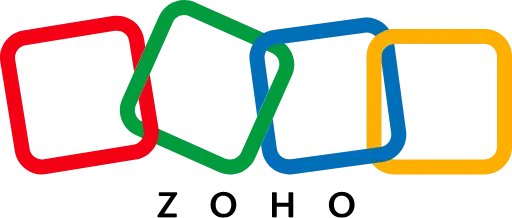1) Introduction Enterprise Resource Planning (ERP) systems like Odoo have become indispensable tools for businesses aiming to streamline operations and improve efficiency. However, implementing an ERP system is a complex undertaking, often fraught with challenges. From data migration hurdles to resistance to change among users, each stage of the implementation process demands strategic planning and meticulous execution. This article delves into common challenges encountered during Odoo ERP implementation and explores strategies to overcome them, ensuring a successful transition. 2) System Overview Odoo is a versatile, open-source ERP platform offering applications designed to manage various business functions, including finance, inventory, sales, human resources, and customer relationship management. Known for its modular structure, Odoo allows businesses to adopt only the required modules, making it highly customizable. Despite its flexibility, implementing Odoo can pose challenges due to the intricacies of integration, data migration, and customization. 3) Executive Summary Odoo ERP implementation, while beneficial, is a complex process that can be derailed by various obstacles. Key challenges include data migration issues, poor data quality, resistance to change, inadequate training, complex customizations, integration difficulties, and unclear project objectives. Addressing these issues requires a comprehensive approach, including thorough planning, effective change management, and strategic customization. By understanding these challenges and adopting proven mitigation strategies, businesses can maximize the potential of their Odoo ERP system. 4) Problem Statement ERP implementation projects often face roadblocks like aligning business objectives with system capabilities or tackling organizational complexities. Migrating legacy systems to Odoo ERP in Saudi Arabia can reveal data inconsistencies and integration hurdles, disrupting operations without proper management. Data Migration: Transferring data from legacy systems to Odoo can be complicated due to inconsistencies and formatting issues. Resistance to Change: Employees may resist adopting a new system, especially if it disrupts established workflows. Customization Needs: Tailoring Odoo to meet unique business requirements can introduce delays and increase costs. Integration Challenges: Ensuring Odoo seamlessly integrates with existing systems can be technically demanding. Lack of Training: Insufficient training can lead to poor system adoption and underutilization of features. Budget Overruns: Without clear objectives and planning, projects may exceed initial budgets and timelines. 5) Evaluation To address these challenges effectively, it is essential to evaluate the root causes: Data Quality Issues: Legacy systems often contain duplicate, outdated, or incorrect data, necessitating a thorough cleansing process. User Involvement: Lack of end-user engagement during the planning and implementation stages increases resistance. Scope Creep: Poorly defined project goals lead to changing requirements and extended timelines. Integration Requirements: Misjudging the complexity of integrating Odoo with other tools can lead to data discrepancies. 6) Proposed Solution A structured approach to Odoo implementation can help mitigate these challenges. At Hallek Technologies, we recommend adopting the following proven strategies for successful Odoo ERP implementation: Thorough Data Analysis: Conduct a comprehensive data audit to identify and rectify issues before migration, ensuring data quality and reliability. Change Management Initiatives: Communicate the new system’s benefits to employees, involve them actively in the transition, and provide hands-on training to build confidence. Strategic Customization: Focus on essential customizations aligned with your core business needs, avoiding unnecessary complexity that can hinder efficiency. Integration Planning: Carefully assess integration requirements and implement robust methods to ensure seamless data flow across systems. Clear Project Scope: Define objectives, timelines, and roles at the outset to avoid confusion, delays, or unexpected costs. User-Centric Approach: Engage users during the testing and implementation to gather feedback, ensure alignment, and foster trust. With Hallek Technologies as your partner, your business can navigate these challenges and fully unlock Odoo ERP’s potential in Saudi Arabia, paving the way for long-term success and growth. 7) Implementation At Hallek Technologies, we follow a structured implementation process to ensure a seamless transition to Odoo ERP. Our step-by-step methodology minimizes disruptions while delivering measurable results: Step 1: Project Kickoff Conduct a kickoff meeting to set clear objectives, roles, and expectations, aligning all stakeholders. Step 2: Data Analysis and Cleansing Audit legacy data to eliminate inconsistencies, ensuring only accurate and reliable data is migrated. Step 3: Tailored Training Provide customized training to empower employees and ensure confident system adoption. Step 4: Strategic Customization Prioritize essential customizations that align with business needs, avoiding unnecessary complexity. Step 5: Phased Rollout Implement Odoo in phases to minimize disruptions and incorporate user feedback iteratively. Step 6: Monitoring and Feedback Track progress with KPIs and address issues promptly for continuous optimization. 8) Results Businesses that partner with Hallek Technologies for Odoo ERP implementation experience transformative results, including: Enhanced Operational Efficiency Streamlined workflows and process automation lead to significant time savings and increased department productivity. Accurate and Actionable Insights Clean and reliable data enables real-time reporting and analytics, empowering decision-makers with actionable insights for strategic growth. High User Adoption Rates Hands-on training and user-centric approaches result in greater employee satisfaction and utilization of the system’s full capabilities. Reduced Costs and Timely Delivery Careful planning, defined objectives, and efficient execution prevent scope creep and keep projects within budget and on schedule. Seamless Integration and Scalability Robust integration ensures smooth communication between Odoo ERP and existing systems. Odoo’s modular nature allows businesses to scale and adapt as they grow. By adopting these implementation strategies and achieving these results, businesses can confidently navigate their digital transformation journey with Hallek Technologies as a trusted partner 9) Hallek Technologies: Your Odoo ERP Implementation Partner Hallek Technologies is a trusted provider of cutting-edge business solutions, specializing in implementing Odoo ERP systems in Saudi Arabia. With a focus on customer-centric approaches, Hallek Technologies has a proven track record of helping businesses overcome complex challenges in their digital transformation journey. By leveraging expertise in Odoo solutions in Saudi Arabia, Hallek Technologies ensures seamless integration, strategic customization, and user empowerment to drive success.
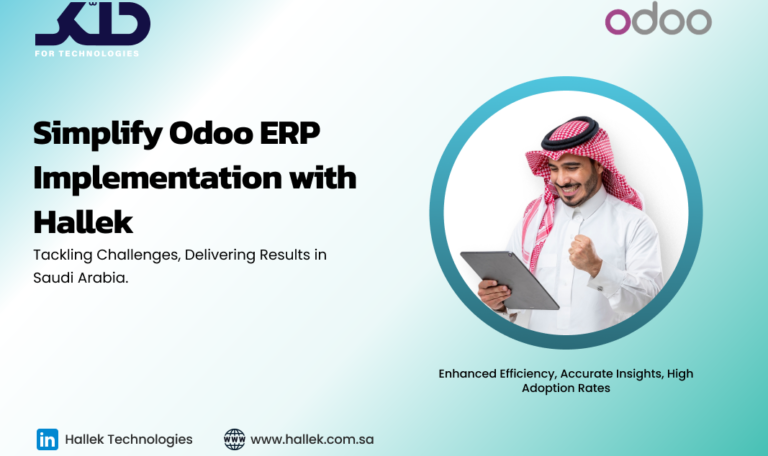






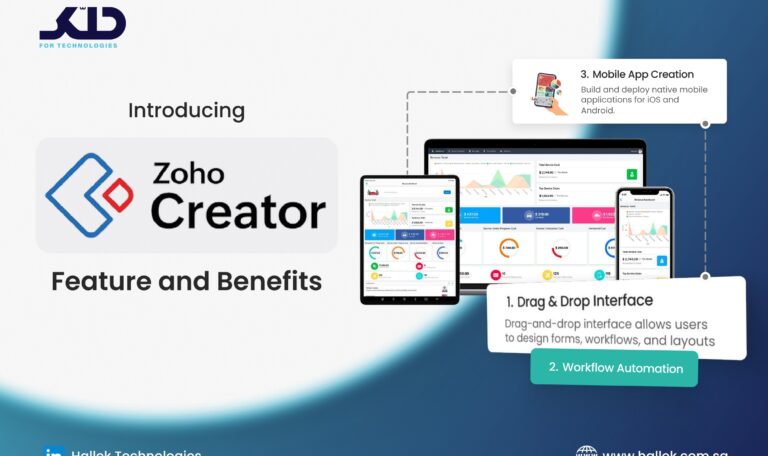


![Frame [] page](https://hallek.com.sa/wp-content/uploads/2024/12/Frame-351_page-0001-768x456.jpg)