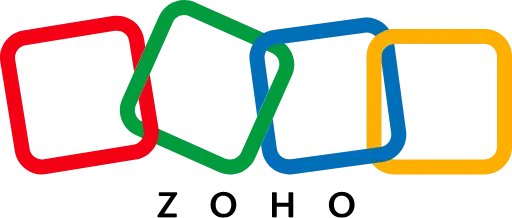Zoho Creator: Tips, Tricks, and Troubleshooting Zoho Creator has emerged as a go-to low-code platform for businesses looking to build, customize, and automate applications without extensive technical expertise. While its intuitive interface and rich feature set make it easy to get started, diving deeper into its capabilities can significantly enhance productivity and efficiency. This blog will uncover hidden features, share productivity tips, address common challenges with their solutions, outline best practices for app maintenance, and point you to resources for continuous learning. Hidden Features and Productivity Tips Zoho Creator has numerous features that often go unnoticed. Leveraging these can save time, improve app performance, and enhance user experience. Here are some of the lesser-known yet powerful functionalities: Dynamic Field Actions Use Deluge scripts to show or hide fields dynamically based on user input. This improves the user experience by simplifying forms and reducing clutter. Example: If a user selects “Credit Card” as a payment method, dynamically display fields for card details. Custom Buttons Create custom app buttons to trigger specific workflows or perform batch actions. For example, a button labelled “Send Reminder Email” can be configured to send emails to overdue clients. Pre-Filled Forms Pre-filling forms with data fetched from other modules or apps can save users time. Parameters in URLs can also auto-populate fields based on user information. Scheduled Workflows Automate periodic tasks like sending weekly reports or updating stock levels. Scheduled workflows can run at specified times without manual intervention. Audit Trails Track changes to critical records with audit logs. This feature helps maintain data integrity and identify unauthorized changes. Integration Templates Zoho Creator’s built-in integration templates with platforms like Google Sheets and Zoho CRM can accelerate your workflow setup without starting from scratch. Custom Dashboards Design dashboards with KPIs, charts, and widgets tailored to your business. Add role-based visibility to ensure each user sees only relevant data. Shortcut Commands in Deluge Write code faster using pre-defined Deluge snippets and keyboard shortcuts. This can be especially helpful for developers working on complex logic. Multi-Language Support Enable multi-language options for forms and reports to cater to a global audience. Zoho Creator supports over 25 languages, making it ideal for diverse user bases. Common Challenges and Their Solutions Like any platform, Zoho Creator comes with its set of challenges. However, most issues can be addressed with the right approach. Below are common problems and how to resolve them: Performance Issues Challenge: Apps run slower as data grows. Solution: Optimize Deluge scripts by reducing nested loops and unnecessary operations. Use pagination for reports displaying large datasets. Leverage lookup fields instead of duplicate data entries to minimize redundancy. Form Complexity Challenge: Long forms causing user drop-offs. Solution: Split long forms into multiple steps using the “Form Workflow” feature. Use conditional fields to show only relevant sections based on user inputs. Integration Errors Challenge: Failures when syncing data with third-party platforms. Solution: Double-check API keys and authentication settings. Test API calls in isolation to ensure proper configuration. Monitor logs to identify specific error messages and troubleshoot accordingly. Data Security Concerns Challenge: Unauthorized access to sensitive data. Solution: Enable role-based access controls (RBAC) to restrict data visibility. Use encrypted fields to store sensitive information like passwords. Regularly review and update permissions. Workflow Errors Challenge: Workflow automation failing to execute as intended. Solution: Use debug logs to identify issues in Deluge scripts. Test workflows in sandbox mode before deploying them to the live app. Best Practices for App Maintenance and Updates A well-maintained application not only performs better but also ensures a smooth user experience. Here are some best practices to follow: Regular Data Backup Schedule regular app data backups to prevent loss during unexpected downtimes or migrations. Version Control Use Zoho Creator’s versioning feature to maintain multiple versions of your application. This allows you to roll back changes if something goes wrong. Testing Before Deployment Always test updates in a sandbox environment to avoid disrupting live operations. Run edge-case scenarios to ensure robustness. Optimize Data Structure Periodically review your app’s database schema. Remove unused fields and tables to improve performance and clarity. Monitor Usage Metrics Analyze user activity, form submission patterns, and workflow execution logs to identify potential bottlenecks or opportunities for optimization. Update Documentation Maintain up-to-date documentation for your application’s workflows, custom scripts, and integrations. This is crucial for knowledge transfer and troubleshooting. User Training Conduct regular training sessions for end-users to familiarize them with new features or changes. A knowledgeable user base minimizes support requests. Resources for Learning More To maximize your Zoho Creator experience, take advantage of these helpful resources: Official Documentation Zoho provides a comprehensive guide covering all features and functionalities of Zoho Creator. This is an excellent starting point for learning the basics and advanced techniques. Community Forums Engage with a global community of users and developers. Share your challenges, seek advice, and discover creative solutions from peers. Video Tutorials Many educational platforms offer detailed video tutorials on Zoho Creator. Search for topics ranging from basic app creation to advanced scripting. Workshops and Webinars Zoho hosts interactive sessions demonstrating new features, best practices, and tips for better app building. User Guides Printed or downloadable guides are available to walk you through specific Zoho Creator functionalities, providing step-by-step instructions. Customer Support For complex issues, reach out to Zoho’s dedicated support team. Their expertise can help troubleshoot and resolve technical challenges. Networking with Other Users Attend business or tech events where Zoho users gather to exchange knowledge and showcase their innovations. Conclusion Zoho Creator is a versatile platform that empowers businesses to create and manage custom applications effortlessly. By uncovering hidden features, tackling common challenges, and following best maintenance practices, you can maximize its potential and achieve operational excellence. Continuous learning and leveraging available resources will keep you ahead of the curve, ensuring your applications remain robust, scalable, and user-friendly. Whether you’re new to Zoho Creator or a seasoned user, these tips and tricks will help you unlock new levels of productivity and efficiency. Start exploring these features today and..