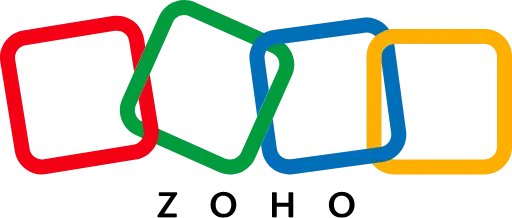Zoho Creator for Business: Real-World Use Cases Zoho Creator is a versatile platform that empowers businesses to create custom applications tailored to their needs without requiring extensive coding knowledge. Its low-code approach makes it an ideal choice for industries seeking to streamline operations, improve efficiency, and scale effortlessly. By eliminating the complexities of traditional app development, Zoho Creator enables faster time-to-market, allowing businesses to focus on growth and innovation. In this blog, we will explore the practical applications of Zoho Creator across various industries, share success stories, and provide tips on scaling your apps as your business evolves. Industry-Specific Applications Zoho Creator caters to a wide array of business sectors, allowing organizations to develop custom applications that address unique challenges. Here are some examples: Retail The retail industry thrives on efficient inventory management, customer engagement, and streamlined sales processes. Zoho Creator offers tools to address these needs: Inventory Management: Track stock levels, manage product variants, automate reorder points, and generate purchase orders. Customer Portals: Provide customers access to order history, loyalty programs, and product recommendations. Sales Force Automation: Manage leads, track customer interactions, and generate sales performance reports. Manufacturing Manufacturers need robust tools to optimize production, ensure quality, and manage supply chains. Zoho Creator supports: Production Planning: Schedule production runs and monitor material usage. Quality Control: Track defects and manage quality inspection workflows. Supply Chain Management: Monitor supplier performance and track shipments. Healthcare Zoho Creator enables healthcare providers to deliver better patient care and streamline operations: Patient Management: Store records, schedule appointments, and manage billing. Clinical Trial Management: Track protocols and patient data for compliance. Referral Management: Simplify referral workflows between healthcare providers. Real Estate Real estate professionals can leverage Zoho Creator to manage listings, clients, and property transactions effectively: Property Listings: Create detailed property profiles with photos and virtual tours. Lead Management: Track potential clients and schedule property viewings. Client Portals: Provide clients access to property details and communication tools. Success Stories: Transformative Business Applications Zoho Creator has been instrumental in transforming businesses globally. Here are some notable examples: Advanced Tastes Holding Company Based in Riyadh, Saudi Arabia, Advanced Tastes Holding Company operates in the restaurant and hospitality management industry. By implementing Zoho Creator, they developed a custom ERP solution tailored to their operations. This application integrated inventory tracking, staff scheduling, and customer feedback management, resulting in a 60% boost in productivity across departments. Additionally, the company streamlined operations across its multiple restaurant locations, enhancing customer satisfaction and operational efficiency. Yellow Africa This solar energy company uses Zoho Creator to manage customer data, track orders, and monitor agent performance, creating a custom ERP tailored to their distribution network. Cogiscan A Canadian manufacturing company leveraged Zoho Creator to create a comprehensive inventory management system, integrating with other Zoho applications to streamline order processing, track stock levels, and automate reorder points. These success stories highlight the versatility and effectiveness of Zoho Creator in addressing diverse business needs across various industries and regions. How to Scale Your App as Your Business Grows As businesses expand, their software solutions must adapt. Zoho Creator provides tools to ensure scalability and long-term performance. Modular Design Design your applications in modules to make them easier to update and expand. For example, separate operational areas such as HR, inventory, and customer management into distinct components to simplify future modifications. Integrations Connect your Zoho Creator app with Zoho’s suite of products or third-party tools like payment gateways, CRM systems, and accounting software to create a unified workflow. This enables seamless data sharing and reduces duplication of efforts. User Roles and Permissions Define clear user roles to control data access and ensure sensitive information is secure. This becomes particularly critical in industries like healthcare or finance, where data privacy regulations must be strictly followed. Mobile App Development Leverage Zoho Creator’s mobile capabilities to create apps that are accessible on the go. Field employees can track real-time data, such as inventory updates or customer requests, without being tied to a desktop interface. Regular Monitoring and Updates Continuously monitor app usage to identify inefficiencies and incorporate user feedback. Regular updates ensure that your app evolves with your business needs. A proactive approach to updates can also help minimize potential downtime and ensure a seamless user experience. Conclusion Zoho Creator is a powerful platform that enables businesses to create customized, scalable solutions tailored to their unique needs. From retail and manufacturing to healthcare and real estate, its industry-specific applications, combined with the ability to integrate and scale, make it an invaluable tool for modern businesses. The success of Advanced Tastes Holding Company in Saudi Arabia is a testament to the platform’s capability to drive measurable improvements in efficiency and customer satisfaction. By harnessing Zoho Creator, organizations in Saudi Arabia and beyond can streamline processes, enhance efficiency, and future-proof their operations. Whether you’re managing inventory, automating workflows, or building a customer portal, Zoho Creator provides the flexibility and functionality needed to thrive in today’s dynamic business environment. Explore the possibilities with Zoho Creator and transform how your business operates today!