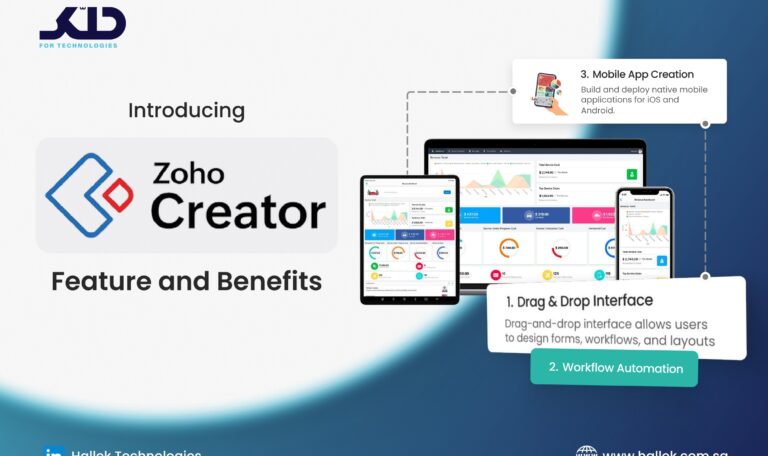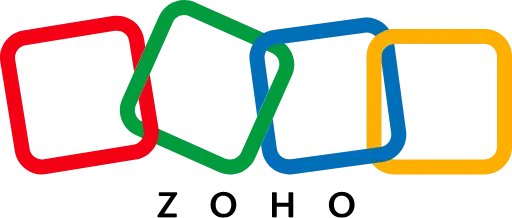Introduction to Zoho Creator: Features and Benefits In today’s fast-paced business environment, agility and efficiency are paramount. Companies need tailored solutions to address unique challenges, and off-the-shelf software often falls short. Enter Zoho Creator – a low-code application development platform that empowers users to build custom applications with minimal coding. Whether you’re an entrepreneur, a small business owner, or part of a large enterprise, Zoho Creator offers the tools you need to simplify workflows, automate processes, and manage data effectively. What is Zoho Creator? Zoho Creator is a low-code platform that enables users to design and deploy custom business applications quickly. An intuitive drag-and-drop interface eliminates the complexity of traditional coding, making application development accessible to users of all technical backgrounds. From building web and mobile apps to automating workflows and generating actionable reports, Zoho Creator equips businesses with the flexibility to address their unique requirements. Key Features of Zoho Creator Visual Development Zoho Creator’s drag-and-drop interface allows users to design forms, workflows, and layouts effortlessly. This visual approach removes the need for extensive programming knowledge, enabling faster app creation. Data Modeling Users can create custom database structures tailored to their business needs. This feature helps them organize, store, and manage critical data efficiently. Form Builder Design interactive forms for data collection with a variety of field types, including text boxes, dropdowns, and date pickers. This feature ensures seamless data entry and collection. Workflow Automation Automate repetitive tasks by setting up workflows based on specific triggers and conditions. For example, you can automatically send emails or update records when certain actions occur. Reporting and Analytics Turn data into insights with Zoho Creator’s robust reporting tools. Generate custom reports, dashboards, and visualizations to track key performance indicators (KPIs). Mobile App Creation Build and deploy native mobile applications for iOS and Android, ensuring accessibility and productivity on the go. Integrations Connect Zoho Creator with other Zoho applications like CRM, Books, and SalesIQ or integrate with third-party tools using APIs and webhooks. This feature creates a seamless ecosystem for your business operations. AI-Assisted Features Leverage artificial intelligence for tasks like data analysis, predictions, and intelligent automation. Zoho Creator makes advanced capabilities accessible to businesses of all sizes. Security and Access Controls Protect sensitive information with robust security measures, including data encryption, audit logs, and role-based access controls. Compliance with global standards ensures peace of mind. Deluge Scripting For users seeking advanced customization, Zoho Creator offers Deluge, its proprietary scripting language. Deluge enables you to build complex workflows, perform calculations, and create conditional logic tailored to your needs. Real-World Use Cases of Zoho Creator Retail Industry Retail businesses use Zoho Creator to manage inventory, track sales, and create customer portals. For example, a small retailer can build an app to automate stock replenishment based on sales data. Healthcare Sector In healthcare, Zoho Creator helps clinics manage patient records, schedule appointments, and generate medical reports. These custom apps ensure compliance with regulations while improving efficiency. Education and Training Educational institutions use Zoho Creator to manage student data, track attendance, and create learning management systems. Custom apps streamline administrative tasks, allowing educators to focus on teaching. Logistics and Supply Chain Logistics companies use Zoho Creator to optimize delivery routes, manage shipments, and automate billing processes. These solutions enhance operational efficiency and reduce costs. Benefits of Using Zoho Creator Rapid Application Development Zoho Creator dramatically reduces development time, allowing businesses to build and deploy applications in days rather than months. Cost Efficiency The low-code approach minimizes the need for specialized developers, reducing overall development costs. Business Process Automation Automate routine tasks and workflows, improving efficiency and freeing up resources for more strategic activities. Improved Data Management Centralize data collection, storage, and analysis within custom applications, ensuring accuracy and accessibility. Scalability As your business grows, your applications can scale with you. Zoho Creator allows for easy modifications and integrations to adapt to evolving needs. Enhanced Collaboration Custom apps built on Zoho Creator facilitate team collaboration by providing centralized platforms for communication and task management. Accessibility on the Go With mobile app creation, users can access business tools from anywhere, ensuring productivity doesn’t stop when you’re away from the office. FAQs About Zoho Creator Do I need coding experience to use Zoho Creator? No, Zoho Creator’s low-code platform is designed for users with minimal coding knowledge. However, advanced users can leverage Deluge scripting for greater customization. Can Zoho Creator integrate with non-Zoho applications? Yes, Zoho Creator offers robust integration capabilities, allowing you to connect with third-party applications using APIs and webhooks. Is Zoho Creator secure? Absolutely. Zoho Creator provides data encryption, role-based access controls, and audit logs to ensure your applications and data remain secure. Conclusion Zoho Creator is a game-changer in the realm of application development. By offering a low-code platform with powerful features, it empowers businesses to take control of their digital transformation journey. Whether you’re looking to build your first app or optimize existing processes, Zoho Creator provides the tools and flexibility you need to succeed. Ready to experience the power of Zoho Creator? Start building today and unlock endless possibilities for your business!